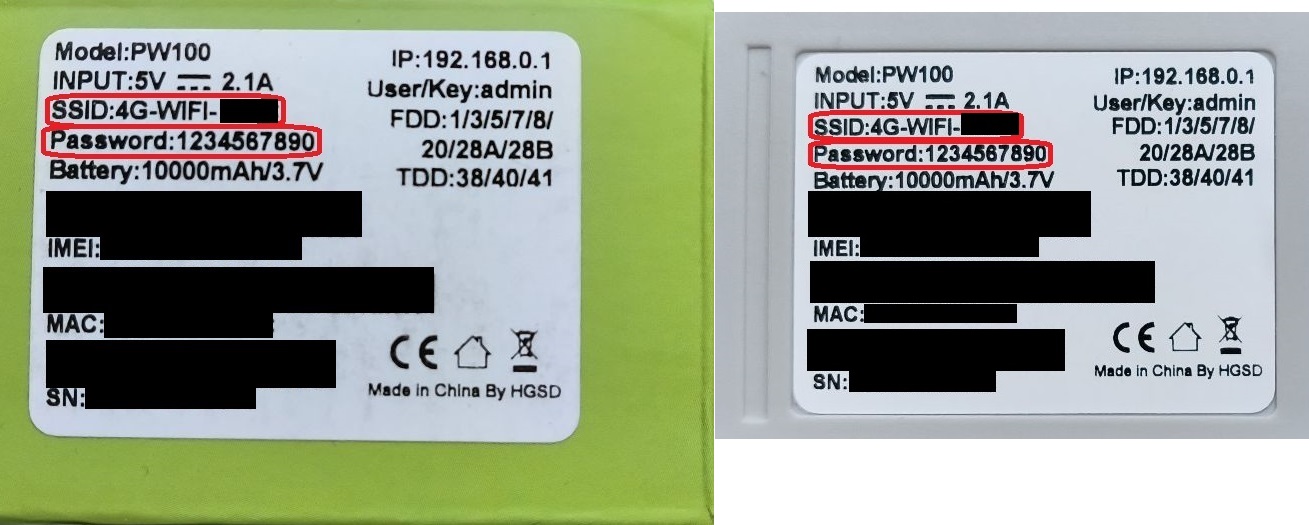In this section
Olive Wireless MiFi Global 4G LTE WiFi Router

Activate SIM
Go to our activation page and enter your ICCID or scan the QR code of your SIM Card to make sure your SIM card has been activated. The ICCID is printed on the sticker with the QR code and on the SIM itself. If it is not activated, buy a data plan to activate the SIM. If it is the first time purchasing a plan for the mobile router, don’t forget the discount code.
Power on the device
Tap the power button to turn on the device. The light on the top will turn on and be purple then red and finally blue if you have a connection to the internet. Double tap the power button to turn off. The mobile router is pre-configured with the flolive.net APN.

Connect to the WIFI of the device
On your computer or phone, search for an SSID named the same as is on the sticker on the box or underneath the Mobile router’s lid. The default SSID begins with 4G-WIFI- and ends with a unique 4-character number. The default password is 1234567890